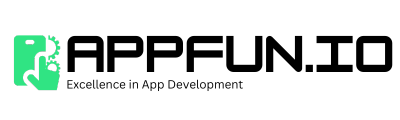Unlocking the full potential of your smartphone involves more than just downloading the latest apps and customizing your wallpaper. In this guide, we’ll delve into how you can harness the power of various apps to achieve ultimate mobile customization, transforming your device into a highly personalized tool that reflects your style and optimizes your daily routine. From custom launchers to icon packs, and smart widgets, let’s embark on this journey to make your phone truly yours.
Custom Launchers: The Gateway to Personalization
Think of custom launchers as the foundation of mobile customization. These apps replace your device’s home screen with a new interface where you can customize everything from the app drawer to animations and gestures.
| Launcher Name | Key Features | Cost |
|---|---|---|
| Nova Launcher | Customizable icons, gestures, and night mode | Free / Paid version available |
| Action Launcher | Adaptive icons, shortcuts, and customizable themes | Free with in-app purchases |
Icon Packs and Widgets: Adding Personality to Your Phone
Once you’ve chosen a custom launcher, it’s time to add more personality with icon packs and widgets. Icon packs replace your apps’ default icons with custom designs, and widgets provide quick access to app features right from your home screen.
- Pixel Icon Pack: Offers a polished look with rounded icons reminiscent of Google’s Pixel phones.
- Zooper Widget: A highly customizable widget that allows you to create your own designs from scratch.
Wallpapers and Themes: The Finishing Touches
Your phone’s background can say a lot about your personality. With apps dedicated to wallpapers and themes, you can find high-quality images and comprehensive theme packs to match your style.
- Backdrops: Features a wide array of artistic and original wallpapers updated daily.
- Theme Store (for specific manufacturers): Offers themes that change the look of your icons, system colors, and more.
Automation for Custom Convenience
Enhancing your mobile experience isn’t just about aesthetics; it’s also about functionality. Automation apps can significantly improve your productivity by automating tasks based on triggers like location, time, or when you connect to a specific Bluetooth device.
| App Name | Description | Cost |
|---|---|---|
| IFTTT | Automates tasks between apps and devices using conditional statements. | Free |
| Tasker | Offers in-depth automation capabilities for Android enthusiasts. | Paid |
By exploring these apps and tools, you’re taking the first step towards transforming your mobile device into a reflection of your personal style and a hub of efficiency. Remember, the perfect setup is a continual process of tweaking and experimenting, so don’t be afraid to try new combinations to discover what works best for you.